CardRunner
Transfer images.
💨 FAST.
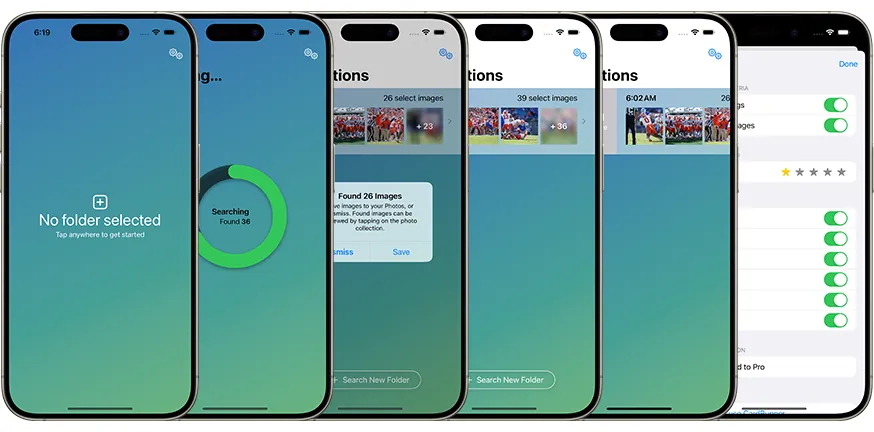
The fastest way to get locked or rated images from a memory card on your iPhone.
Streamline your photo workflow and use the power of the ratings you’ve already made in-camera!

Simply connect your memory card to your phone (using a USB adapter - I’ve used all three of these) then fire up CardRunner. Select the folder, and CardRunner does the rest. You can quickly save images to your Camera Roll, or share directly from CardRunner to an editor, a friend, or to another app.
Customize your settings and decide the what criteria CardRunner should be searching for. You can choose to search based on image rating (star rating) and/or “locked” images. Select the minimum star rating as well as what filetypes to use.
How we got here
I’m David.
I’m a sports photographer and one of the most important aspects of my job is sharing images as fast as I can. In the past, that meant as soon as I shot the important touchdown play, I would give my SD card to a card runner, who would then take it to an editor, who would then sift through the hundreds of images on the card to find the best shot. So inefficient and time consuming! By the time they found the image and posted it, the shot is irrelevant and stale.
Out of that frustration I built CardRunner. I have the ability in camera (and you do too!) to rate images in-camera with stars ✨ or protect them by locking them 🔒. This means that I can immediately review and rate the best photos in camera, and saves this as metadata in the image. CardRunner can sift through all the images and grab just the select images in a snap, making this process much faster and easier for you (and your editors).
How it works
The goal of CardRunner is to make everything
- FAST
- Easy to use
Connect your memory card with an adapter (or plug directly into your camera, if your camera supports it!). Tap anywhere in the app to get started. CardRunner needs to know where to look for images, so find your card and select “Open.” CardRunner finds all of the select images, and asks what to do with them. You can save or share the entire collection of found images, or look inside and review or share individual images as well.
Once you’ve taken more images, you can simply reconnect the card and pull to refresh to search for new images!
Settings
Everyone works differently, so CardRunner gives you options when it comes to customization.
Navigate to the Settings by tapping on the gear icon in the top right to view the available options:
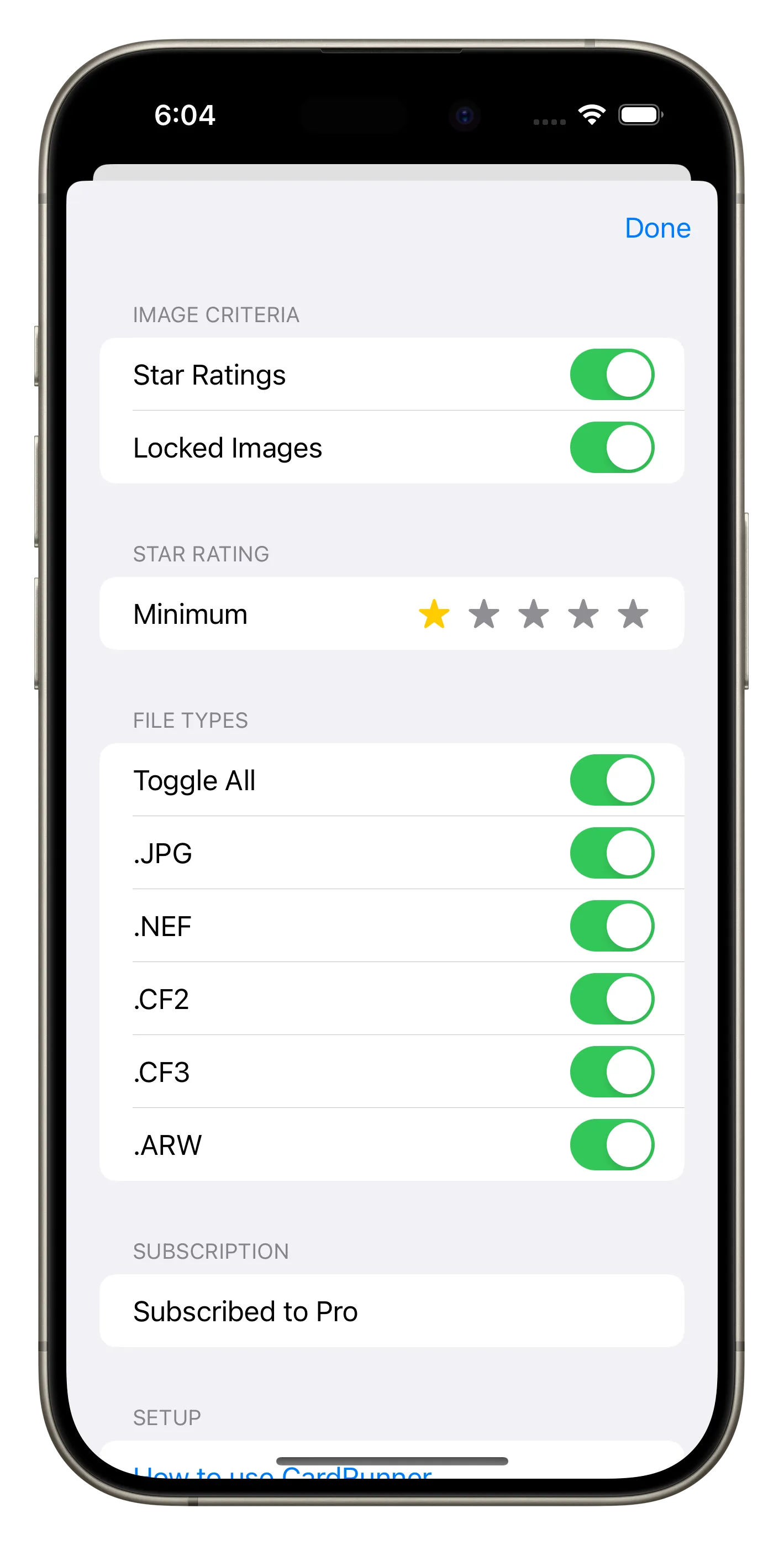
- Image Criteria: Star ratings, locked images, or both
- Star Rating: Set a minimum star level
- File Types: Choose which formats to copy
- Subscription: View or manage your subscription
Pricing
Free to download and use. Subscriptions unlock full functionality (copying more than 10 images at once) and include a 7-day free trial.
Your support helps fund development and supports my family — thank you!
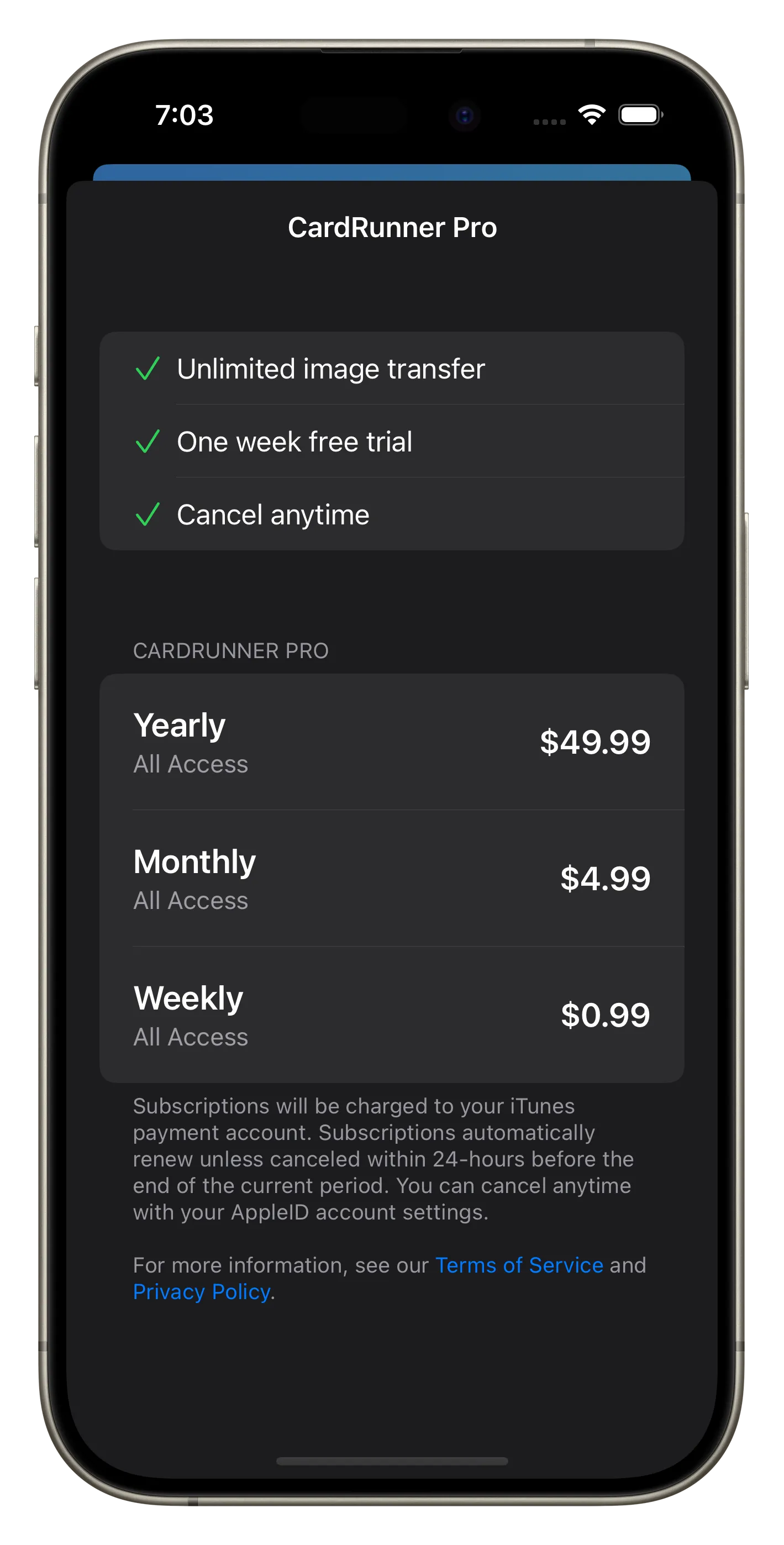
Privacy Policy
This policy describes the information Platt Solutions, LLC may receive from CardRunner users and how that information is handled.
We don’t store any information — none. You can email me at anytime at david [at] platt.ing with any information you choose to share, but we collect nothing from you.
Cookies, Javascript, Ads
We don’t use any cookies or JavaScript, and do not display any ads.
Questions or comments
If you have questions or comments about this privacy policy, please contact david [at] platt.ing.
End User License Agreement (EULA)
This Agreement is a legal agreement between you (“User”) and Platt Solutions, LLC (“Company”) for the use of the CardRunner application (“App”) on iOS. By using the App, User agrees to be bound by the terms and conditions of this Agreement.
Acknowledgement:
User acknowledges that this Agreement is concluded between User and Company only, and not with Apple, and that Company, not Apple, is solely responsible for the Licensed Application and the content thereof. The Agreement may not provide for usage rules for Licensed Applications that are in conflict with the Apple Media Services Terms and Conditions as of the Effective Date.
License Grant:
Company grants User a non-exclusive, non-transferable license to use the App on any Apple-branded products that the User owns or controls and as permitted by the Usage Rules set forth in the Apple Media Services Terms and Conditions, except that such Licensed Application may be accessed and used by other accounts associated with the purchaser via Family Sharing or volume purchasing.
Maintenance and Support:
Company is solely responsible for providing any maintenance and support services with respect to the App, as specified in this Agreement, or as required under applicable law. User acknowledges that Apple has no obligation whatsoever to furnish any maintenance and support services with respect to the Licensed Application.
Warranty:
Company is solely responsible for any product warranties, whether express or implied by law, to the extent not effectively disclaimed. In the event of any failure of the App to conform to any applicable warranty, the User may notify Apple, and Apple will refund the purchase price for the App to that User; and, to the maximum extent permitted by applicable law, Apple will have no other warranty obligation whatsoever with respect to the App.
Product Claims:
User acknowledges that Company, not Apple, is responsible for addressing any claims of the User or any third party relating to the Licensed Application or the User’s possession and/or use of the Licensed Application, including, but not limited to: (i) product liability claims; (ii) any claim that the Licensed Application fails to conform to any applicable legal or regulatory requirement; and (iii) claims arising under consumer protection or privacy legislation.
Intellectual Property Rights:
User acknowledges that, in the event of any third-party claim that the Licensed Application or the User’s possession and use of the Licensed Application infringes that third party’s intellectual property rights, Company, not Apple, will be solely responsible for the investigation, defense, settlement, and discharge of any such intellectual property infringement claim.
Legal Compliance:
User represents and warrants that (i) they are not located in a country that is subject to a U.S. Government embargo, or that has been designated by the U.S. Government as a “terrorist supporting” country; and (ii) they are not listed on any U.S. Government list of prohibited or restricted parties.
Developer Name and Address:
Any questions, complaints, or claims with respect to the Licensed Application should be directed to:
Platt Solutions, LLC
david [at] platt.ing
Third Party Terms of Agreement:
User must comply with applicable third-party terms of agreement when using the App.
Third Party Beneficiary:
User acknowledges and agrees that Apple, and Apple’s subsidiaries, are third-party beneficiaries of this Agreement, and that, upon the User’s acceptance of the terms and conditions of this Agreement, Apple will have the right (and will be deemed to have accepted the right) to enforce this Agreement against the User as a third-party beneficiary thereof. By using the CardRunner App, User acknowledges that they have read and understood this Agreement and agree to be bound by its terms and conditions.